Today we are with a report on the best new category of programs that we all need as users of computers, which are Android emulator programs that have been designed and developed to create a new work environment without any cost to work on Windows and Mac systems on the computer, where when you download and install one of the programs below on your computer, then you will have two smartphones phone in your hand and the second phone is the Android emulator program installed on the computer, which It helps you to download, install and try applications and play games in the Android system on your computer as if it were a real smart phone, and it will be through the recommendations the lightest emulator programs for weak and powerful devices as well so that all users can run programs on their devices.
Just start downloading and installing the emulator program that you like, then after completing the download and installation, log in to the Google Gmail account used on your phone, and then you can easily download applications and games from the Google Play Store and play Android games on the big computer screen without any problem as if the computer were an Android smartphone.
The most important uses of Android emulator programs
1- The most common among users is to run Android applications and games on the PC screen and save your phone's resources, and the experience of Android games on the computer screen is better than the small phone screen.
2- For developers, where developers of Android applications and games test applications and games for Android on a large number of devices before the official launch. Developers mostly rely on Android Studio, and Xamarin and Genymotion are also suitable for developers.
3- Special to work, where through emulator programs, you can accomplish your tasks and projects much faster than doing them from the phone screen Certainly, but there is a better solution than this, which is a Chromebook, which is a personal computer running Google Chrome as a basic operating system and can search on the Internet sweet this device to know more details about it, especially if you are looking for an option like this.
Top 16 Android Emulators for PC 2022:
1. LDPlayer
The first option LDPlayer is an Android emulator dedicated to weak devices that generally focuses on the performance of games while playing them to give you the best possible performance and is running on Android version 7.1, and it features a set of features directed to the usual gamers, in addition to that, the program provides some features directed to gamers in particular, most notably support for the latest games and a very good keyboard, and macros that enable you to customize the keyboard and mouse buttons to perform something while playing games.
The emulator is also able to display games at a high frame rate with the best possible performance, in addition to supporting many graphics cards, with its support for a wide range of games available, including Epic Seven role-playing games, Clash of Clans, Arknights and many other games, it is one of the few emulators that provide you with continuous updates to correspond to the events of the games, and recently LDPlayer has improved the smoothness of playing in the game Free Fire Fixed the device's limitations on the Moonlight Sculptor game, besides what distinguished it in games, but it is able to run social media platforms TikTok, Instagram, WhatsApp and more in a good way.
Minimum requirements for running LDPlayer software on PC
- Processor: A processor from Intel or AMD, any 64 or 32-bit version capable of running it.
- OS: Windows 10, 8.1, Windows 7, XP.
- OpenGL support: 2.0.
- Must have at least RAM: 2 GB RAM.
- 36 GB of storage required.
- VT must be enabled from your device.
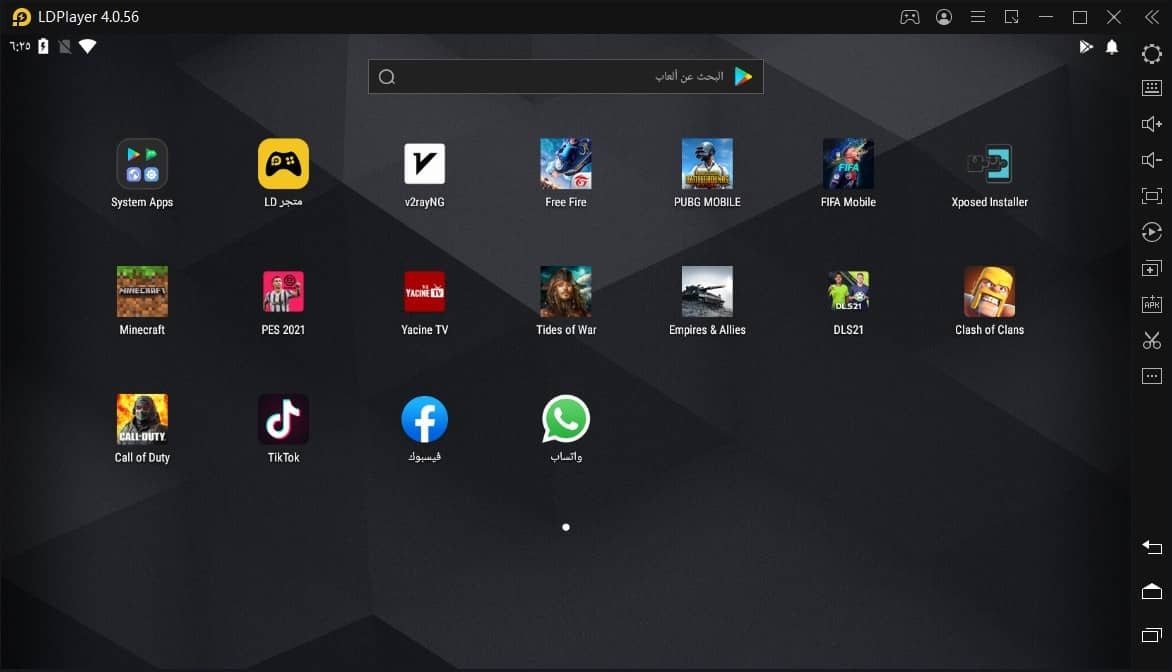

تعليقات
إرسال تعليق